DebugView++ is a free viewer for Windows OutputDebugString() based logging in the style of Sysinternals DebugView.
Features:
- Tabbed views
- In memory compression for efficient memory use
- Process name column
- Double click or drag highlights selected text
- Single self-contained executable, setup is provided but not required
- Runs without prerequisites on WinXP SP3, Vista and 7/8.x
- Captures both Win32 and Global Win32 messages
- ECMAScript regex based message filters
- Filter based on process or message
- Line and Token highlighting (create your own syntax highlighting)
- Minimal impact on the traced application, compared to debugview a factor of 10 better.
- Fast and responsive user-interface, even with +50.000 incoming lines per second
- Incremental search token highlighting
- Bookmarks
- Statusbar shows detailed log/view/selection information
- Open saved logs for post-mortum analysis
Toolbar
 Load a log file in DebugView++. The log file contents replace the current log data and live logging is stopped. Log filters can be used to inspect the log file.
Load a log file in DebugView++. The log file contents replace the current log data and live logging is stopped. Log filters can be used to inspect the log file.
 Save the full log data to file.
Save the full log data to file.
 Copy the selected log data to the clipboard.
Copy the selected log data to the clipboard.
 Clear the active view contents. The log data remains in memory for the other views.
Clear the active view contents. The log data remains in memory for the other views.
 Toggle auto scrolling when new messages arrive.
Toggle auto scrolling when new messages arrive.
 Toggle log time stamps between run time or clock time.
Toggle log time stamps between run time or clock time.
 Choose the font for all views.
Choose the font for all views.
 Configure the log filters for the active view.
Configure the log filters for the active view.
 Toggle View Linking. When set, the focus in a new view is synchronised with the focus in the previous view.
Toggle View Linking. When set, the focus in a new view is synchronised with the focus in the previous view.
 Toggle bookmark.
Toggle bookmark.
 Move to previous bookmark.
Move to previous bookmark.
 Move to next bookmark.
Move to next bookmark.
 Remove all bookmarks.
Remove all bookmarks.
 Pause logging.
Pause logging.
Download
DebugView++ runs on 32 bit and 64 bit versions of Windows XP and later. The installer installs DebugView++ in the Start menu. The zip file download contains just the executable that you can copy and run anywhere.
Win32 zip file download: DebugView++-win32-1.2.zip (631 kB)
Win32 installer download: DebugView++-win32-1.2.msi (741 kB)
Authors
Gert-Jan de Vos and Jan Wilmans
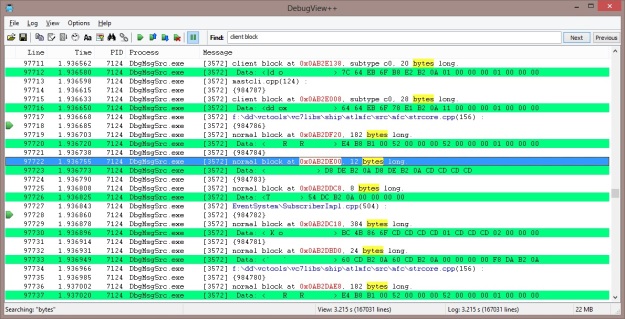
OS: windows7 Enterprise 64bit, Service Pack 1
When starting the app, a message is displayed:
—————————
DebugView++
—————————
Another DebugView is running
—————————
OK
—————————
After clicking the OK button, the debugview window does not appear to be showing any debug messages. No other debugview instances are running.
The Windows OutputDebugString() API supports just a single log client. If a log client is already active, DebugView++ will start in paused mode with this message to remind you why it is not showing any output.
Another thing: you cannot import a log created with the “other” dbgview
We will consider this as a feature for a future release.
When clicking the Pause button in the GUI, the same message about another debugview instance pops up again.
Trying to unpause DebugView++ will again fail as long a another logviewer is active.
Killing QtCreator finally allows me to start using Debugview++
Apparently, QtCreator was registered as the system debug viewer.
Now, with DebugView++ already active, I can start QtCreator again with no problems
Do you see your logs in DebugView++ and QtCreator simultaneously?
Impressed on how fast it is! Wondering if there is a way to specify the maximum number of output lines? Just to limit the amount of memory used.
We are working on a line history limit. It is issue #88 on github.
Is there a way to capture kernel messages (like dbgview does)?